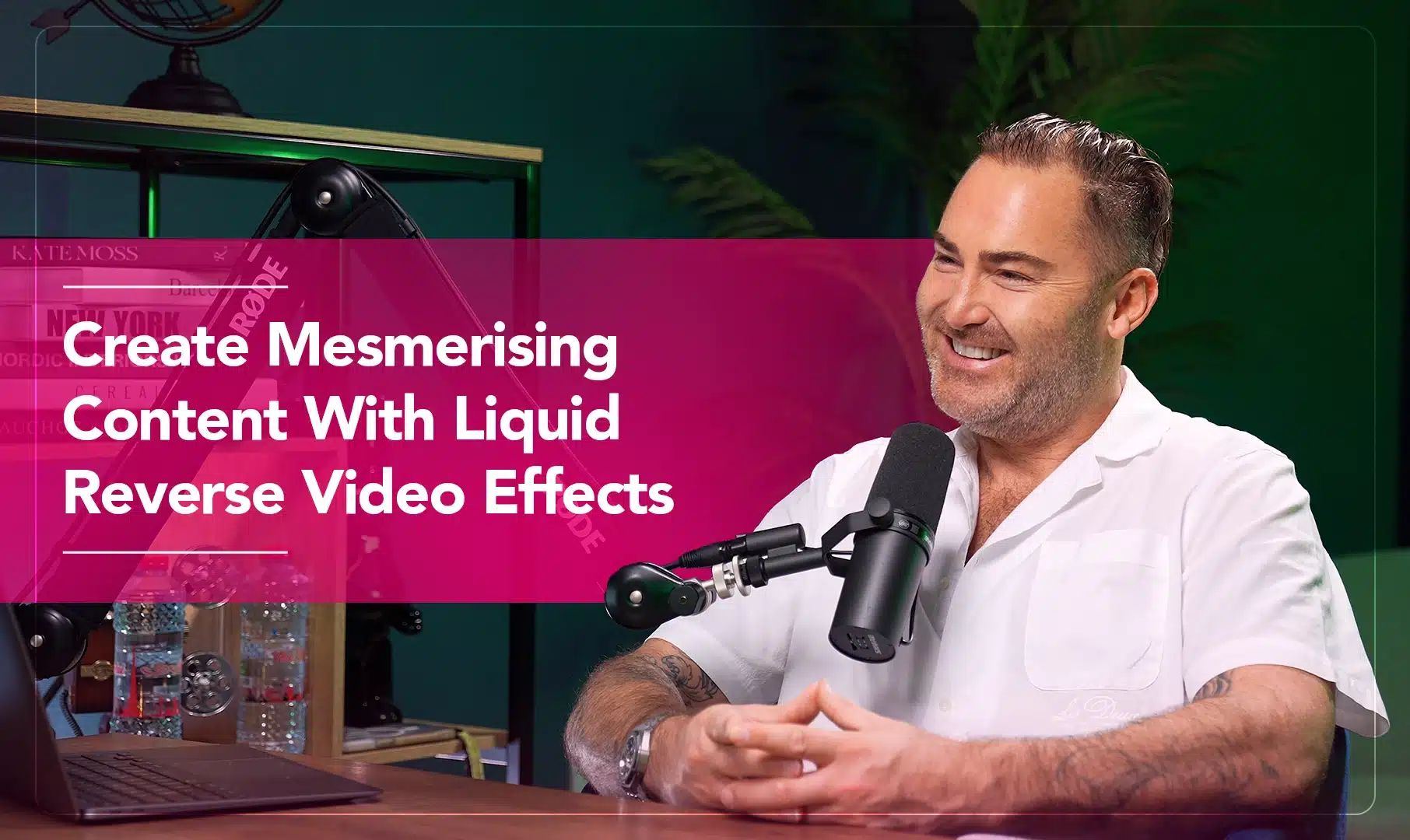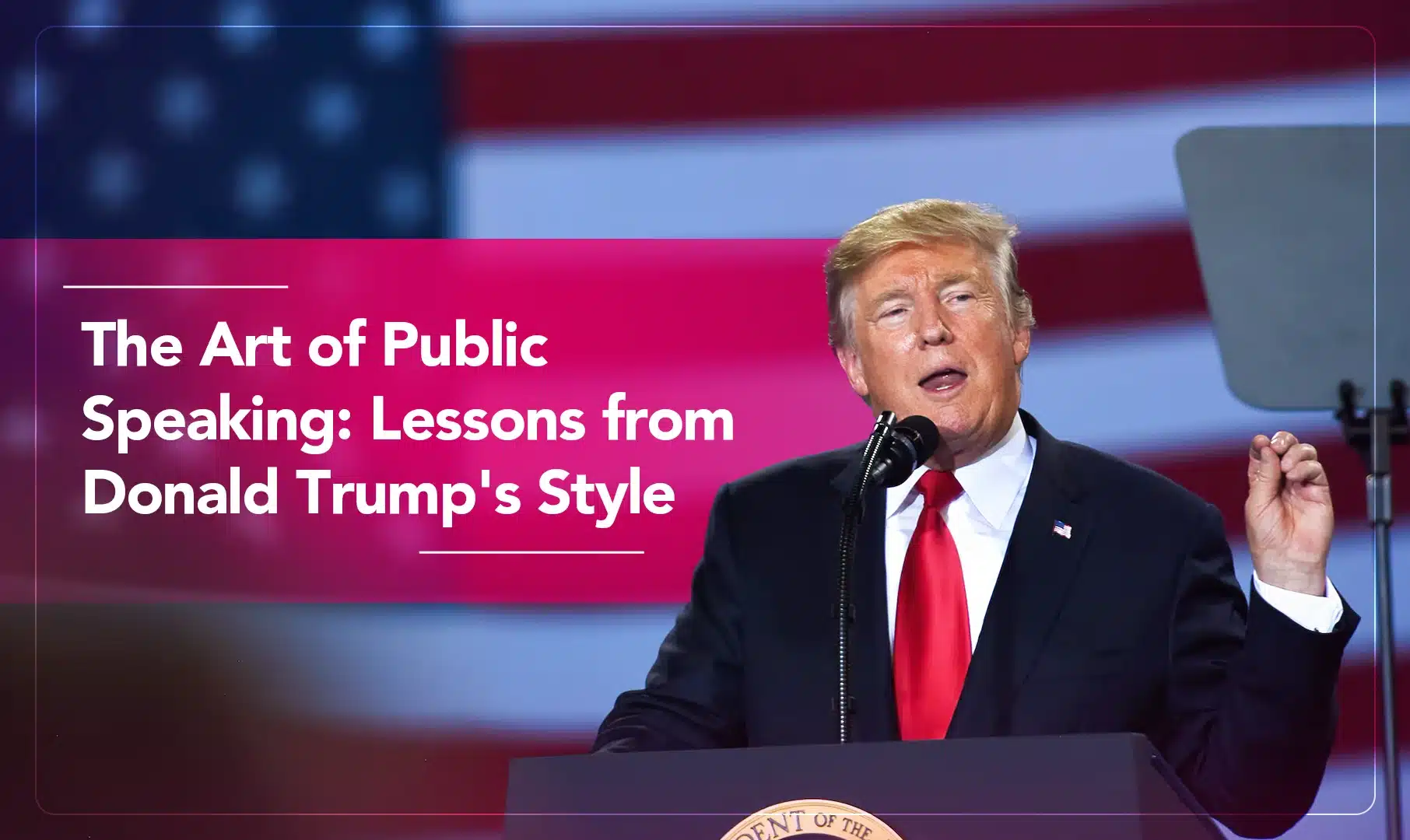There is something hypnotic about the way liquid behaves on camera: the arc of a pour, the crown of a drop, the chaotic bloom of paint. A video reverser is a simple method that transforms those everyday motions into eerie choreography.
Pippit makes it easy to turn kitchen spills, coffee swirls, or paint pours into bite-sized visual spells that stop scrolling thumbs.
And if you’re looking to take content like this beyond cool tricks and turn it into a strategy that actually grows your business, working with a marketing consultant like Matt Haycox can help you build campaigns that convert creativity into customers.
In this guide, we’ll walk you through creative setups, sound design, timing tips, and export tricks, so your next splash becomes a micro masterpiece.
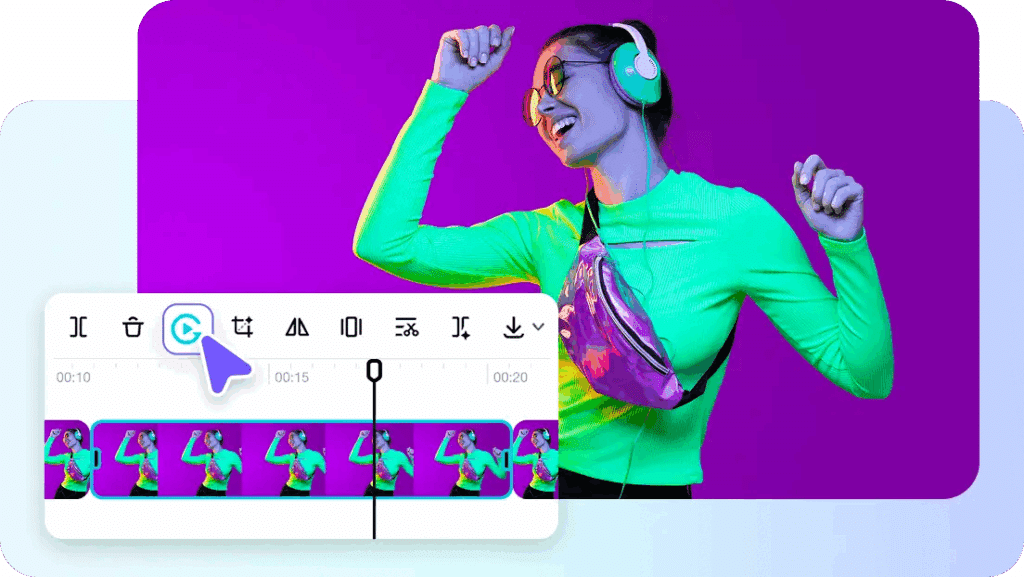
Why liquids look magical when time flows backward
Liquids have physics baked into them: gravity, surface tension, splash dynamics. When you reverse that physics, the brain does a double-take. Things that broke together reassemble, droplets climb back into a stream, and messy transitions become tidy reveals. That cognitive puzzle fuels replays and shares. On short-form platforms, that translates directly into watch time and virality potential.
Choose the right liquid and container for your vibe
Not every fluid behaves the same. Think about texture and contrast when planning a reverse clip.
-
Water for cleanliness and clarity: excellent when shot against a dark background to show reflections and ripples.
-
Coffee and tea for mood: their tones read beautifully on phone screens and give a cozy aesthetic when reversed.
-
For drama, use paint and milk: These high-viscosity liquids produce trailing shapes that appear sculpture-like when seen in reverse.
Pick a container that complements the action. Glass carafes, ceramic bowls, and shallow trays each produce different splash signatures.
Lighting and frame: paint the motion with light
Liquid looks cinematic when lit thoughtfully. Utilise backlighting to create glowing droplets and side lighting to define texture. Avoid harsh overheads that flatten detail. If you want to create animated title cards or overlays from stills, an image to video method can assist. Frame with some breathing area so you can trim later with confidence.

Camera settings that catch every droplet
Shoot high frame rate if your device allows it. Slower motion gives you gorgeous detail to exploit in reverse. If your phone doesn’t offer 60fps or higher, keep the action simple and make sure exposure is locked, so the camera doesn’t shift mid-take.
Stability matters. Liquid motion reads much better with a solid background, so use a tripod or support your device. Record a few extra seconds at the start and end so you have clean handles for trimming.
Composition tips: make the pour readable forward and backward
When planning a reverse clip, think both forwards and backwards. A single, decisive action reads beautifully. Avoid multiple overlapping motions that will confuse the eye once reversed. Keep the background uncluttered and use props sparingly so the liquid is the star.
Sound design: the secret sauce for hypnotic loops
Sound sells the illusion. You can reverse the original audio for a trippy effect, but often it’s better to layer in supportive SFX:
-
A soft whoosh during the ascent in reverse
-
A subtle thump or glint when the reversed splash snaps into place
-
Ambient music with a rhythmic beat to create a loopable groove
Sound bridges the cognitive gap between forward expectation and backward surprise, making the final clip feel intentional.
Micro-edits that amplify the drama
Three small editing moves make a big difference:
-
Looping: perfect for a 6–12 second hypnotic post.
-
Speed ramps: slow the key moment to savor the form, then ramp back up for the punch.
-
Jump cuts: splice a short forward shot before or after the reversed sequence to give context and delight viewers with a reveal.
When trimming you might reach for a basic video cutter to isolate the exact milliseconds that sing.

Practical safety and cleanup tips
Water and electronics do not mix, so protect your gear. Place towels and barriers, and keep a cloth on hand. Use a shallow tray for messy paint or staining liquids. If you’re using consumables like coffee, plan for cleanup and consider reusable or disposable surfaces.
Shot list ideas to try this week
-
The perfect pour: film a cup being filled slowly, reverse so the cup seems to fill from nowhere.
-
Paint bloom: let a drop of paint fall into water and reverse so color folds into the droplet.
-
Bubble rewind: blow bubbles over a tray and reverse to make them reassemble into a wand.
-
Cleanup magic: film wiping a spill and reverse for a nail-biting tidy-up that looks like sorcery.
Each of these is simple to shoot but ripe for creative audio, color grading, and caption play.
Measure what matters: quick metrics to watch
Track rewatches, which indicate curiosity, and shares, which signal delight. Test different lengths and loop counts to see what boosts session time. Small tweaks in timing or sound often deliver outsized engagement changes.
How to reverse your liquid clips with Pippit (and not break a cup)
Step 1: Put your video online
Click on Video Editor after logging in to Pippit and accessing the Video Generator. The new interface for the video editor will show up. To upload your videos as a file or folder, choose the Media option and click the Upload button. After your video has been uploaded, you should use Pippit to edit it and turn it backwards.
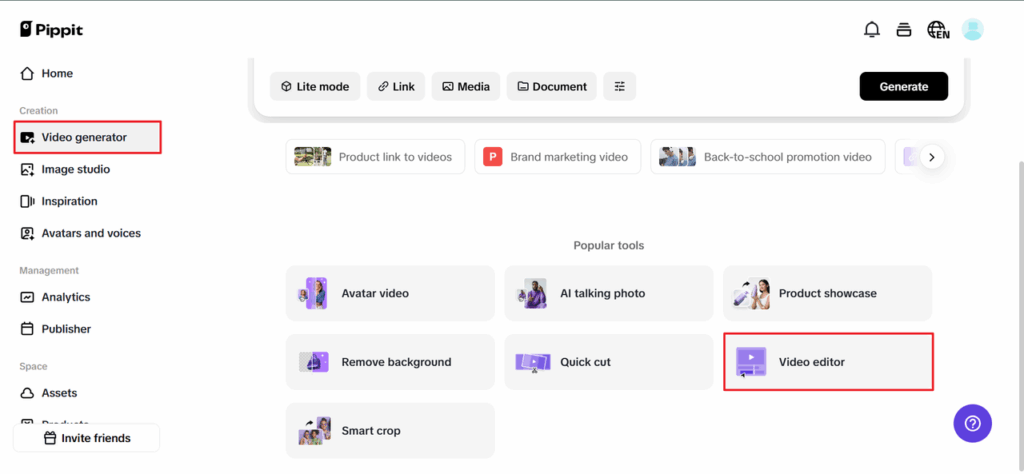
Step 2: Reverse the video clip
Once you’ve uploaded your video, go to the lower right toolbar and click the Reverse button to automatically reverse your video. You may also place various elements and transitions once it has been reversed. Use the Speed feature to adjust the speed and pitch of your video for a unique effect. The Remove Background and Animation tools are also instrumental in producing breathtaking visuals.
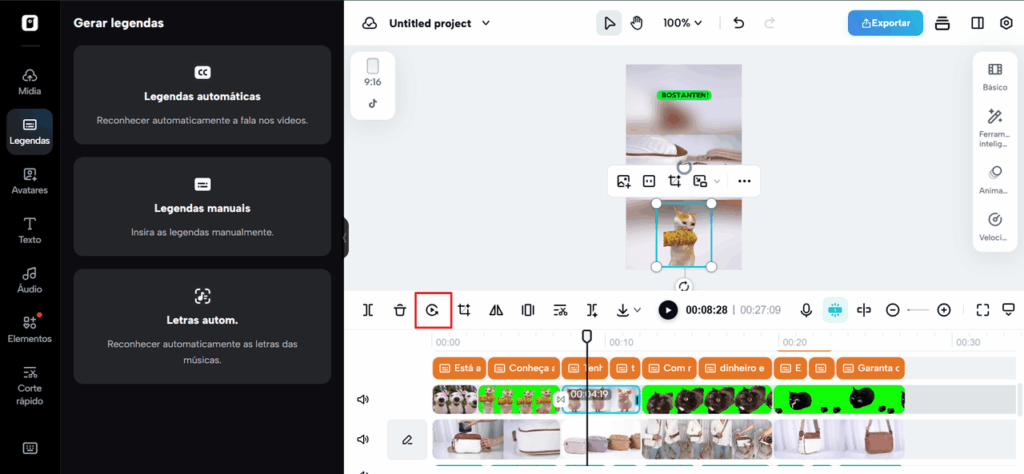
Step 3: Export your video
Preview your video to confirm that everything is right. If necessary, perform last-minute edits prior to exporting. When ready, click Export and choose Publish or Download to distribute on platforms such as TikTok, Instagram, or Facebook or save directly to your device. Tailor the last settings and click Export once more to render your reverse video.
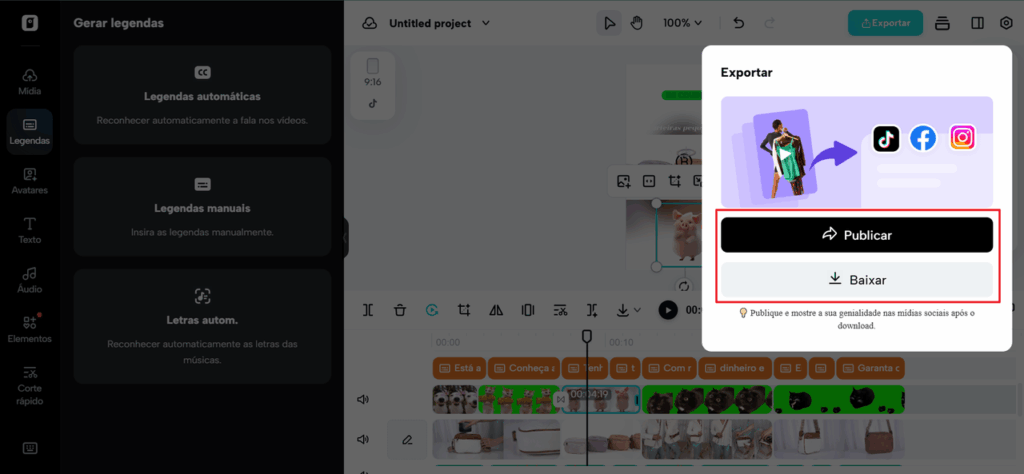
Final splash: iterate and stay playful
The magic of liquid reversal is that small experiments teach big lessons. Try different liquids, tweak timings, swap sounds, and test on each platform. Reversed pours invite a playful approach—viewers are forgiving and curious. With a few thoughtful shoots and a little editing flair you can turn everyday spills into shareable art.
Pippit helps you get from messy pour to polished post in minutes. Upload, reverse, and publish your next splash and watch the loop count climb. Ready to make a mesmer? Try Pippit and flip the usual into the unforgettable.
if you’re ready to move beyond playful posts and build a content strategy that actually drives business growth, a chat with marketing consultant Matt Haycox can help you turn creative experiments into powerful campaigns.